You’ve been waiting for this moment… and now with just final touchups before release #8 is published to app stores, you’ll have access to our newest alpha as part of our alpha testers!
(if you haven’t joined yet, send us a chat at https://discord.gg/kWrj7ZQYNs )
In the past two weeks, we have accomplished
On the front end
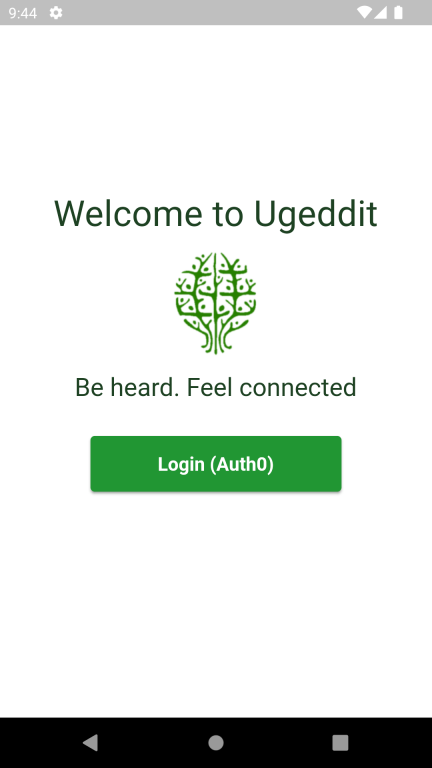

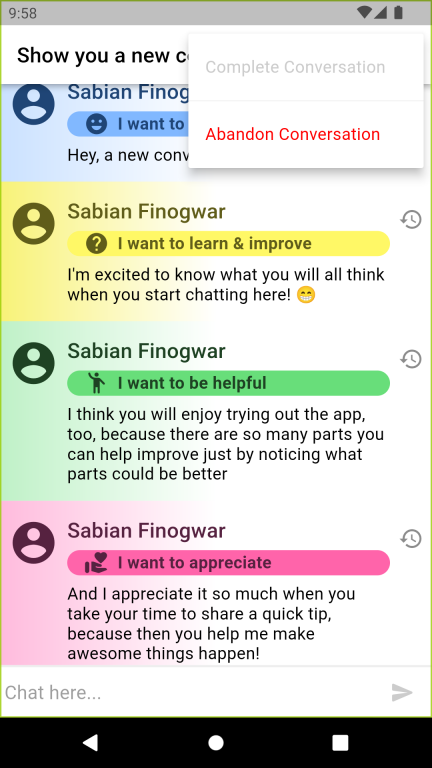
We define the “front end” as code that creates and/or modifies anything that is displayed to the end-user. In this aspect, we have
- Added a dropdown menu in the top-right of the main screen which shows
- Your name
- A “Log Out” button
- Added coloured statuses to the conversations listed in the side-menu
- Hidden completed conversations from the list to avoid clutter
- Added a dropdown menu to the top-right of the screen when inside a conversation which shows buttons to
- request to complete the conversation (if you are the host and at least 2 people are participating)
- leave the conversation (if you feel you’re not getting value from it)
- made sure you’re asked for confirmation once the conversation is triggered for completion
- made sure you’re redirected back to the main screen once the conversation is completed
In the middle end
We define the “middle end” as the parts of the app that directly interface with the API and interpret the data received by it. In this area, we have made sure that
- our web socket triggers on the correct conversation events emitted by the server
- our web socket functions send the received data to the correct streams within the app (streams that we built and created in order to do so)
- our streams correctly interpreted and translated the received data into datatypes usable by the rest of the app
- all of the above functionality safely handles data to avoid crashes, freezes, or other unintended behaviours
- the front end of the app receives the correct data from the streams
On the back end
We’ve added API functionality that interacts with our database to
- add participants to conversations
- include the creator of a conversation as the first participant
- request the completion phase of a conversation
- ensure conversations cannot be requested if they’re already completing
- set all participants’ statuses to “Waiting for confirmation” once a conversation enters the completing phase
- confirm participants’ status (when they agree to complete the conversation)
- set the conversation’s status to “Completed” once all participants are confirmed
We’ve also fixed up functions to securely
- Create a new user on the database
- Update a user’s name
The next steps
We’re going to release this version ASAP so you can try it out, and immediately after that we’ll be fixing up the last few pieces which should be everything we need for a completely usable conversations app!
We want to make sure the conversations part of our app makes sense to you, at least the way it’s currently designed. If not, that’s why your advice is valuable, so we can fix up what isn’t working, before we move ahead to our next feature set:
Communities
How you can help
- Join our Discord chat: https://discord.gg/kWrj7ZQYNs
- You can even ask to join our alpha testers here, too!
- Start a conversation with me to learn about why I’m doing this: sabian@ugeddit.com
- If our values align, I’m happy to help you with anything you might need, if it makes sense
- Share our website with people you think may be interested: https://www.ugeddit.com/
